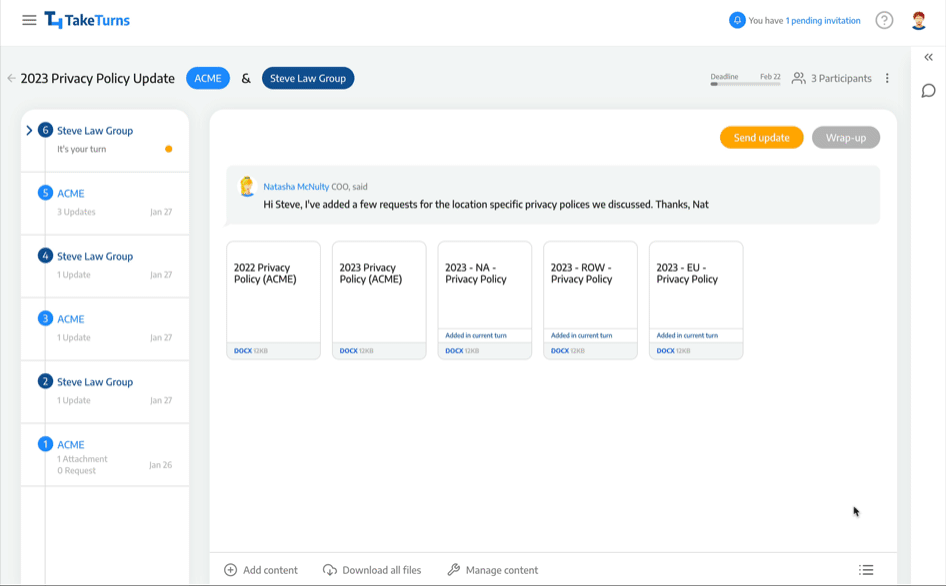[DELETED] Manage content
When it’s your party’s turn you can manage content associated with the collaboration. The manage content screen displays a hierarchy of all files, folders, and requests.
Who can do this? | LEADERS CONTRIBUTORS |
When? | YOUR TURN |
Available in plans | FREE PRO |
Click on the wrench icon at the top right corner of the content
In the Manage content window, all the content of the turn is displayed as a hierarchy. It offers the following features:
Rename names of files, folders, and requests by clicking on the Pencil icon next to the name. Learn about Rename files and folders and Rename requests
Add/edit descriptions of files and requests by clicking on the i icon
Delete an element with the Trash icon. Learn about: Removing files and folders or Removing requests
Lock a file with the Lock icon. Learn about: Lock files
Mark a file for review with the Mark for review switch. Learn about Mark files for review