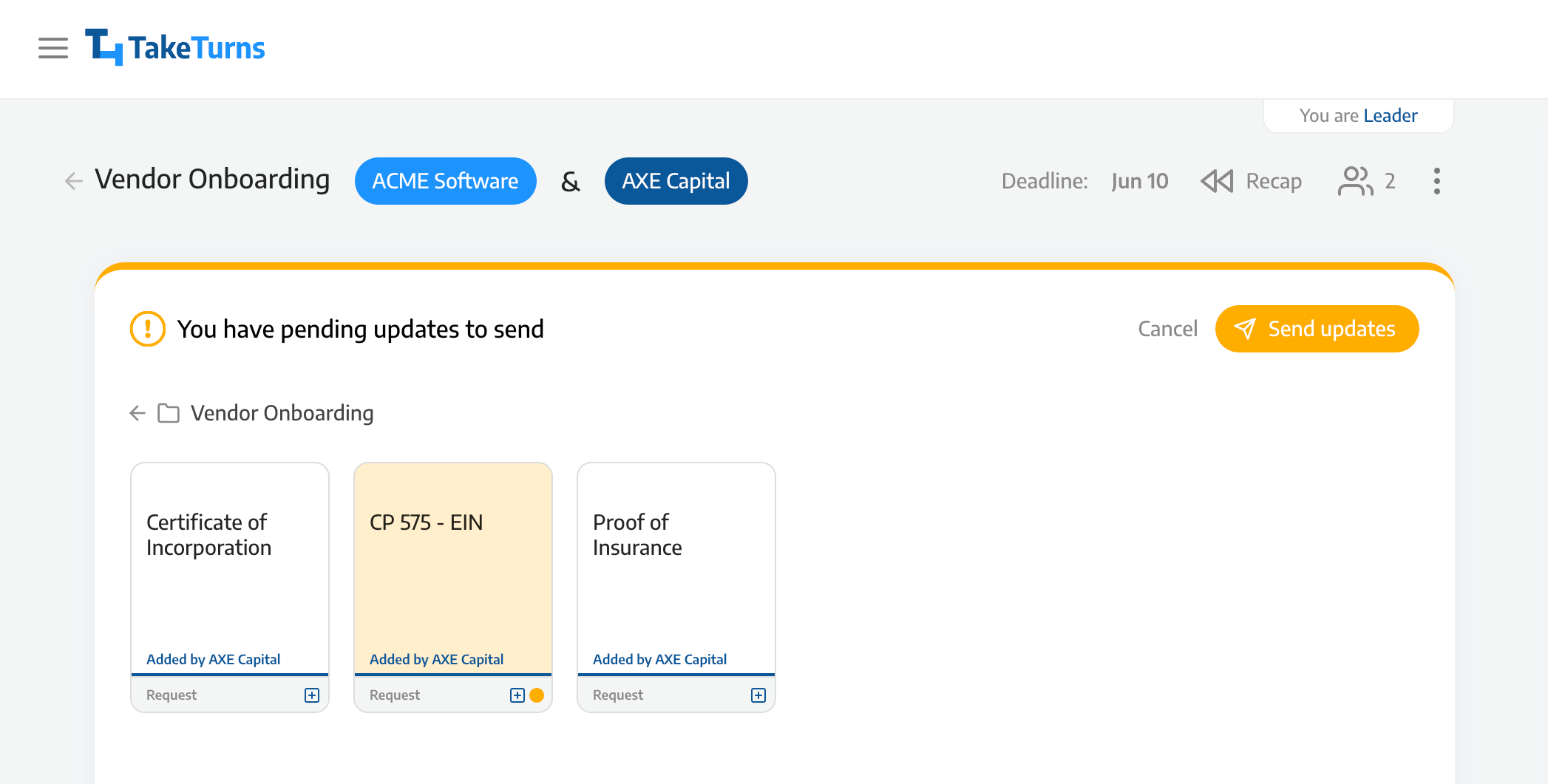Rename requests
If your party made the request, you can rename it whenever you want.
Who can do this? | LEADERS CONTRIBUTORS |
Available in plans | FREE INVITEE STARTER PLUS ULTIMATE |
How to rename a request
Right-click on a request (or long tap if you’re using a tablet) and choose Edit.
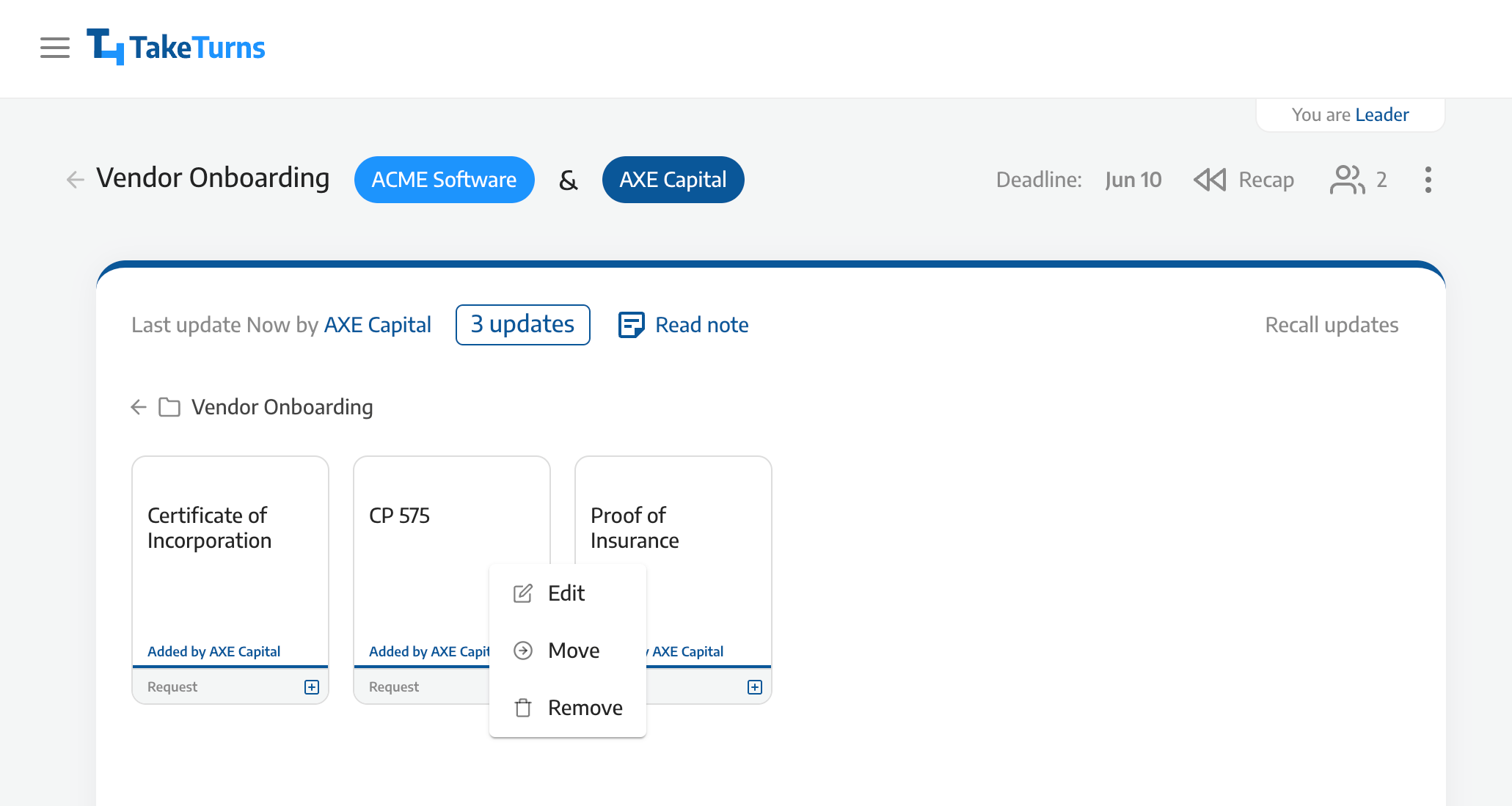
Click Confirm
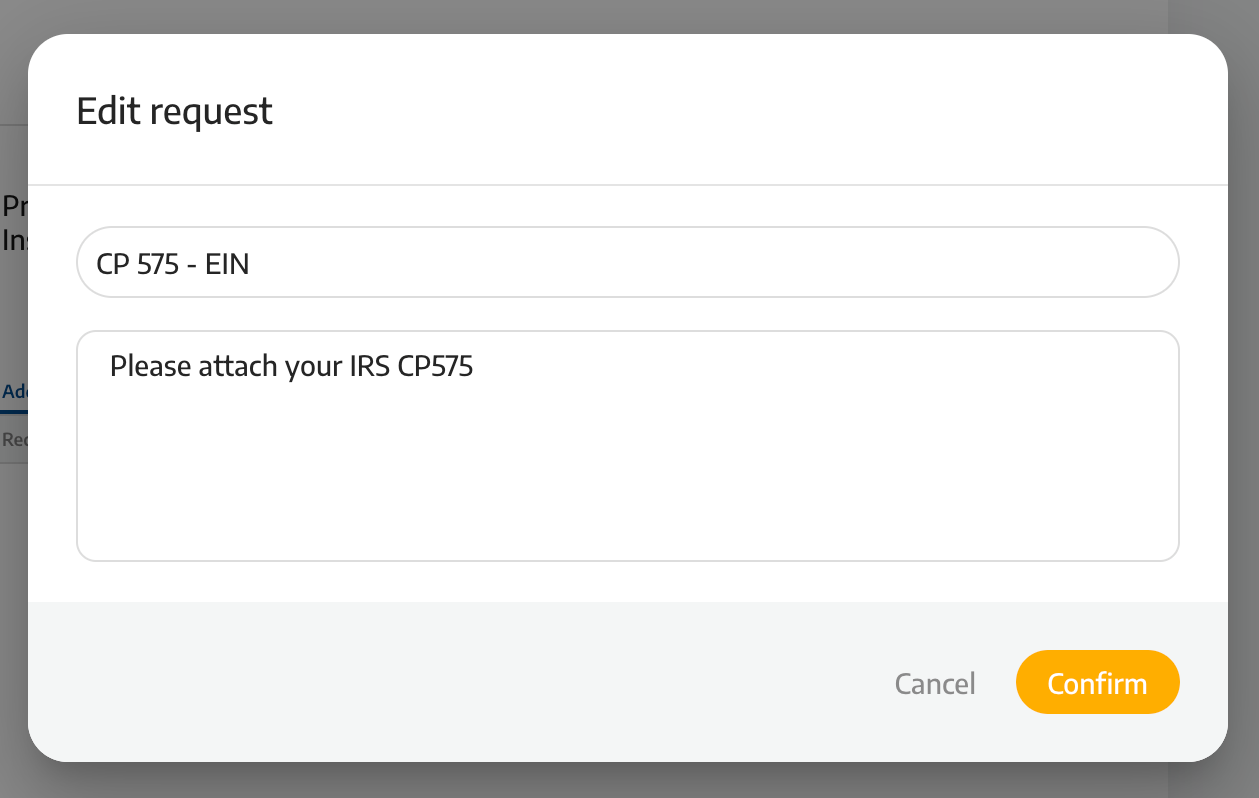
Your renamed request will appear on the screen. It is highlighted in yellow because it hasn’t been shared with the other party. To share the new request, simply click Send Updates.