Filename compatibility
Filename restrictions in TakeTurns
In TakeTurns, there are very few restrictions on the names and descriptions used for files, folders, or requests attached to the Flow.
TakeTurns supports https://en.wikipedia.org/wiki/UTF-8, which means that you can use nearly any language to name and describe your files.
Names can be quite lengthy, maxing out at 256 characters. (Although we recommend keeping things brief and using descriptions if you have more text.)
TakeTurns support for UTF-8 means that you can use emojis, diacritics, or symbols when naming your files.
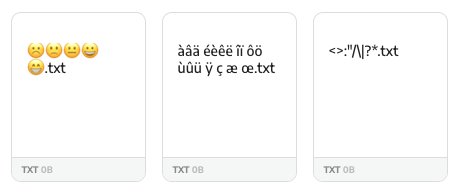
While we welcome the use of localized names or emojis, our recommendation is that you use them in situations where it will reduce participant confusion. To wit, avoid cobbling together emoji-only names like the one you see above. And, generally, avoid the use of symbols in your filenames. See the next section for why.
Operating systems have varying levels of support for symbols in filenames
While you can use any symbol you like for filenames in TakeTurns. Challenges arise when participants Download files from TakeTurns to their devices.
The reason is that many operating systems have restrictions on the kind of symbols that can be used when naming files. For example, here’s the list of restrictions from Microsoft Windows. These symbols, or restricted characters, must be replaced or removed from the filename when it is downloaded.
< (less than)
> (greater than)
: (colon)
" (double quote)
/ (forward slash)
\ (backslash)
| (vertical bar or pipe)
? (question mark)
* (asterisk)
What happens if the TakeTurns filename includes restricted symbols?
To ensure maximum compatibility with all operating systems, the following symbols will be replaced by an underscore, or “_”, when they are downloaded from TakeTurns.
What you see in TakeTurns | What you see on your device (MacOS) |
|---|---|
 | 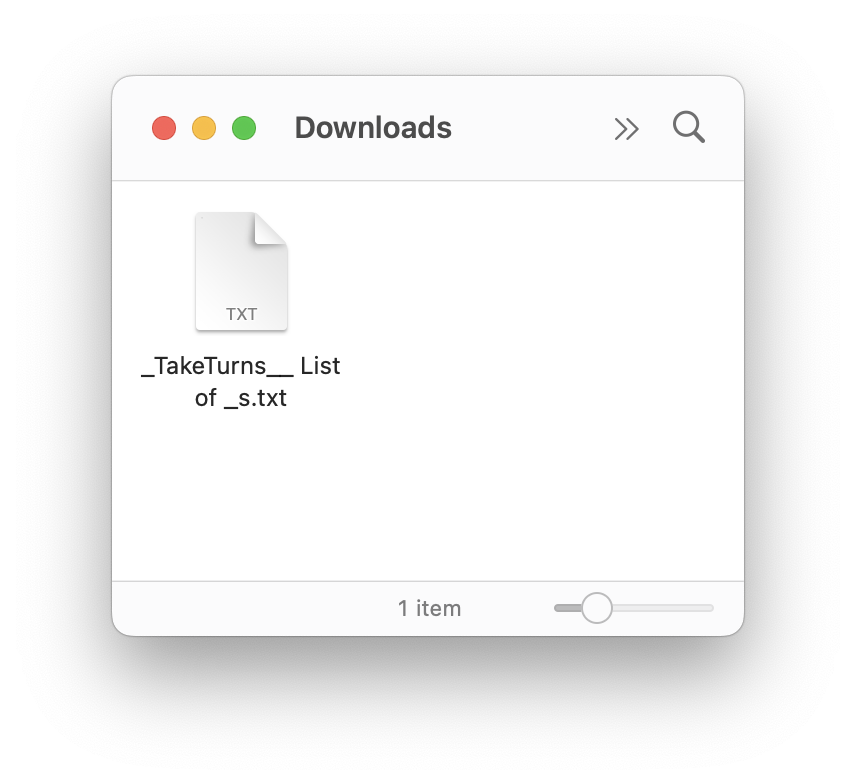 |
There are several symbols that are reserved characters in Windows. These symbols will be removed when the file is downloaded from TakeTurns. | On the device, in this case MacOS, the symbols have been replaced by underscores. Since this might lead to some confusion amongst your participants, we recommend that you do not use restricted characters in your TakeTurns filenames. |
