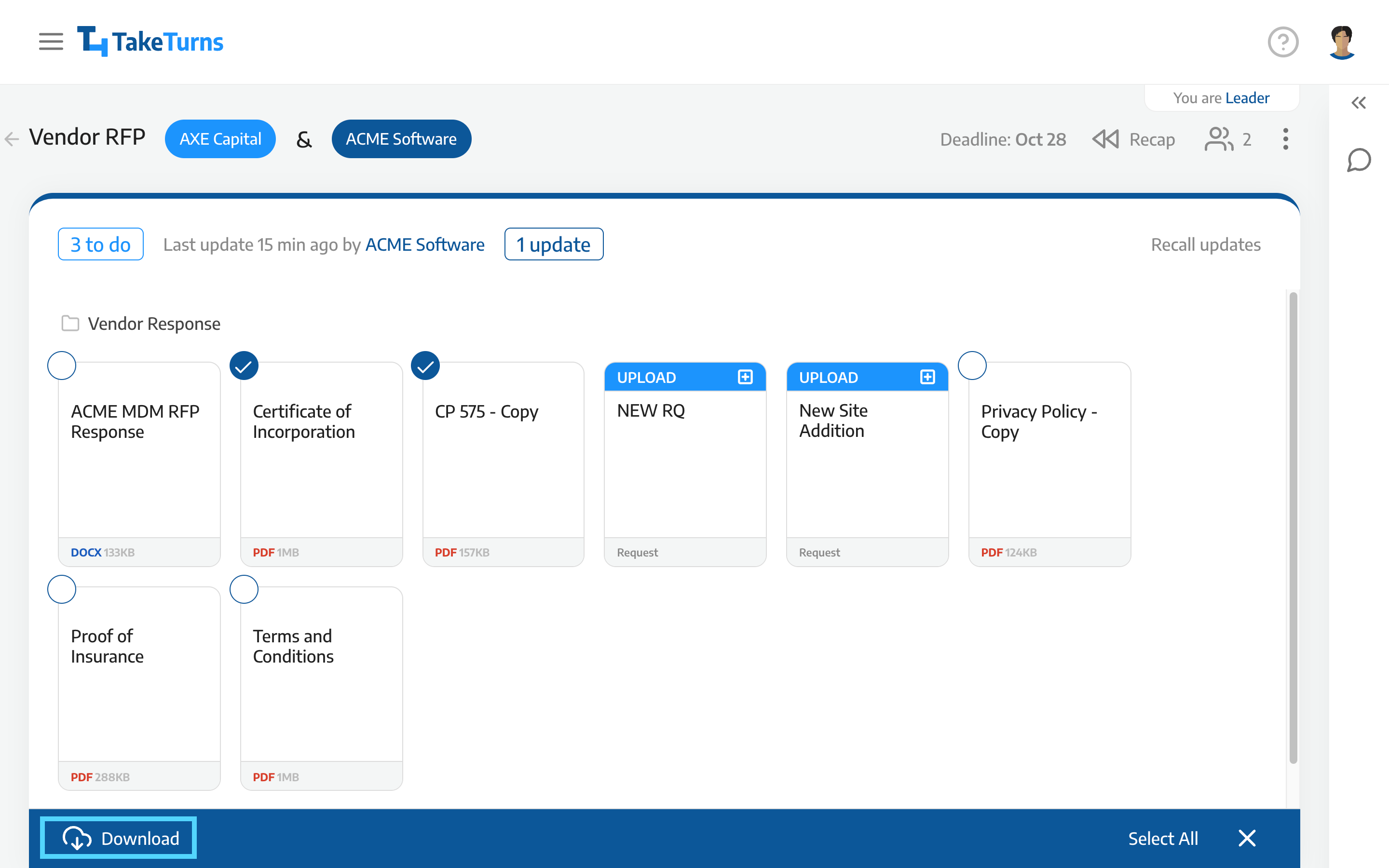Download files
At any time participants in the Flow can download files from TakeTurns. Files can be downloaded from any turn.
Who can do this? | LEADERS CONTRIBUTORS FOLLOWERS GHOSTS |
Available in plans | FREE INVITEE STARTER PLUS ULTIMATE |
How to download a file
Click on the file you’d like to download. This opens a file detail window.
Click on the download button.
A system dialog box will open asking you where to save the file on your device.
By default, TakeTurns will download the latest version of the file.
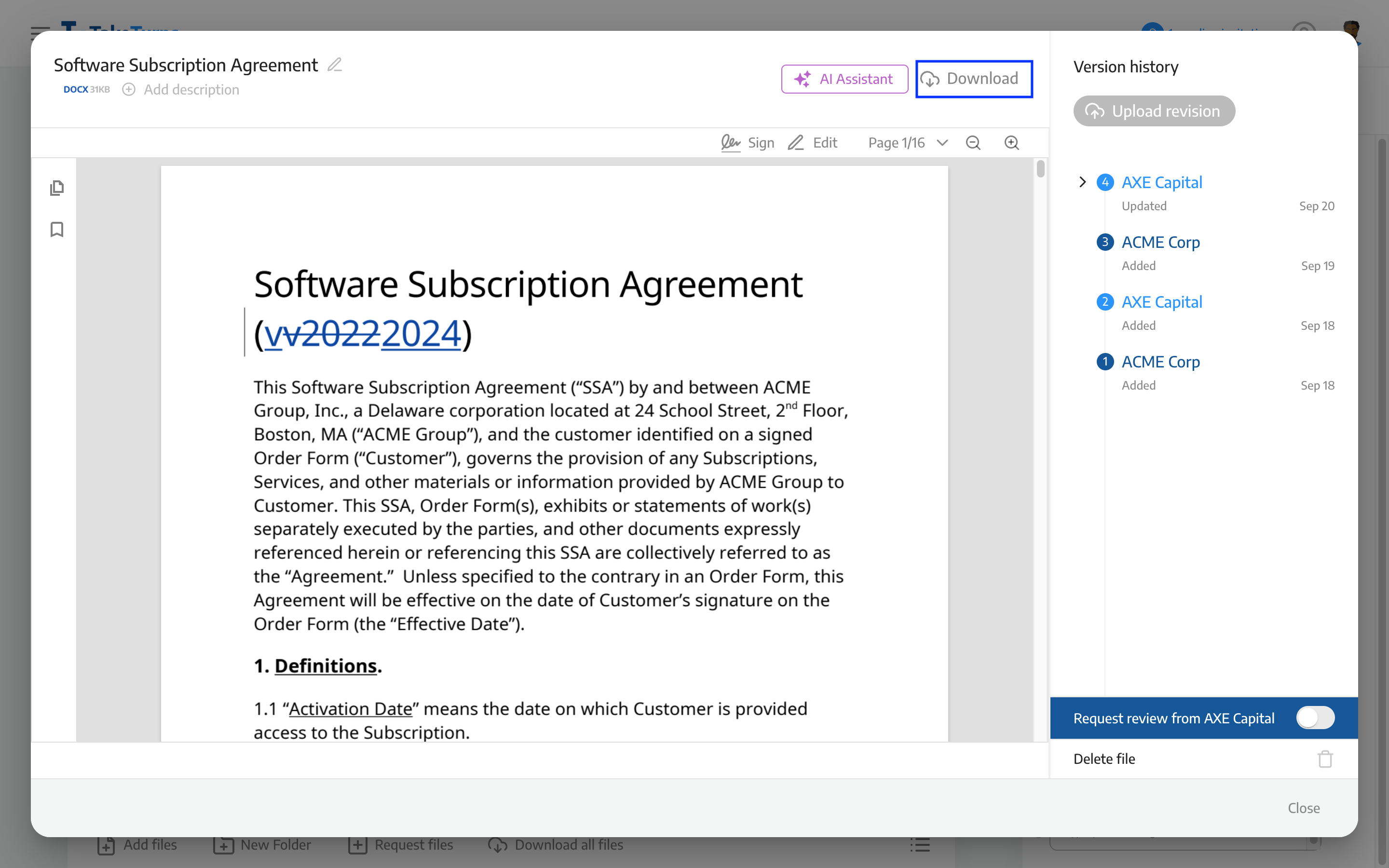
💡 Tip |
|
How to download previous versions of the same file
TakeTurns manages all the versions of the files and documents you exchange. To download a different version,
In the file detail window, choose the version you want from the version history list
Check the file preview to make sure this is the version of the file you want
Click download
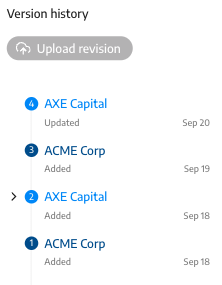
How to download files
If you want to download more than one file, use select files.
Click Select files
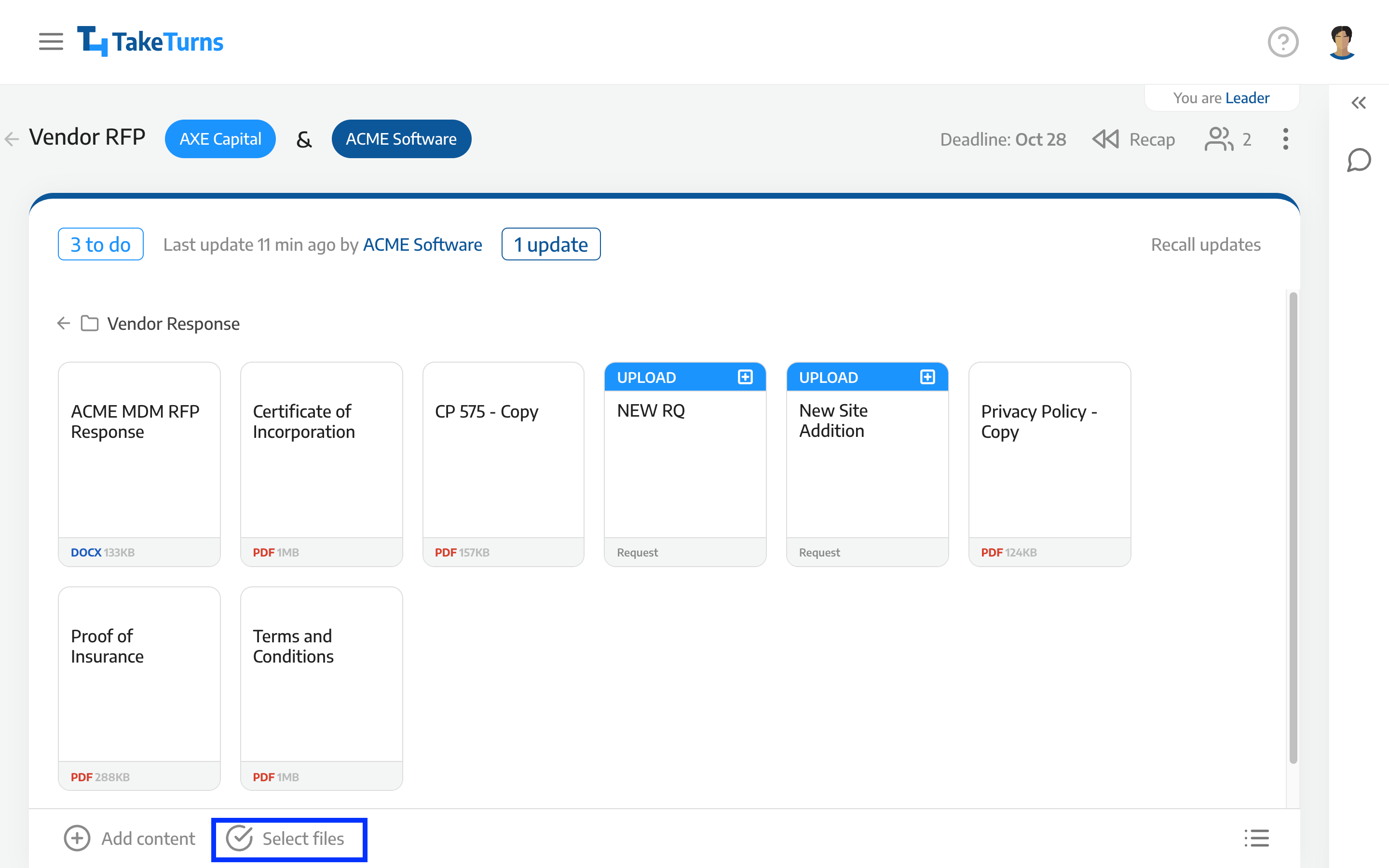
Choose the files you want to download by clicking the selector in the upper left-hand corner. Clicking Select all will choose all the files on the screen.
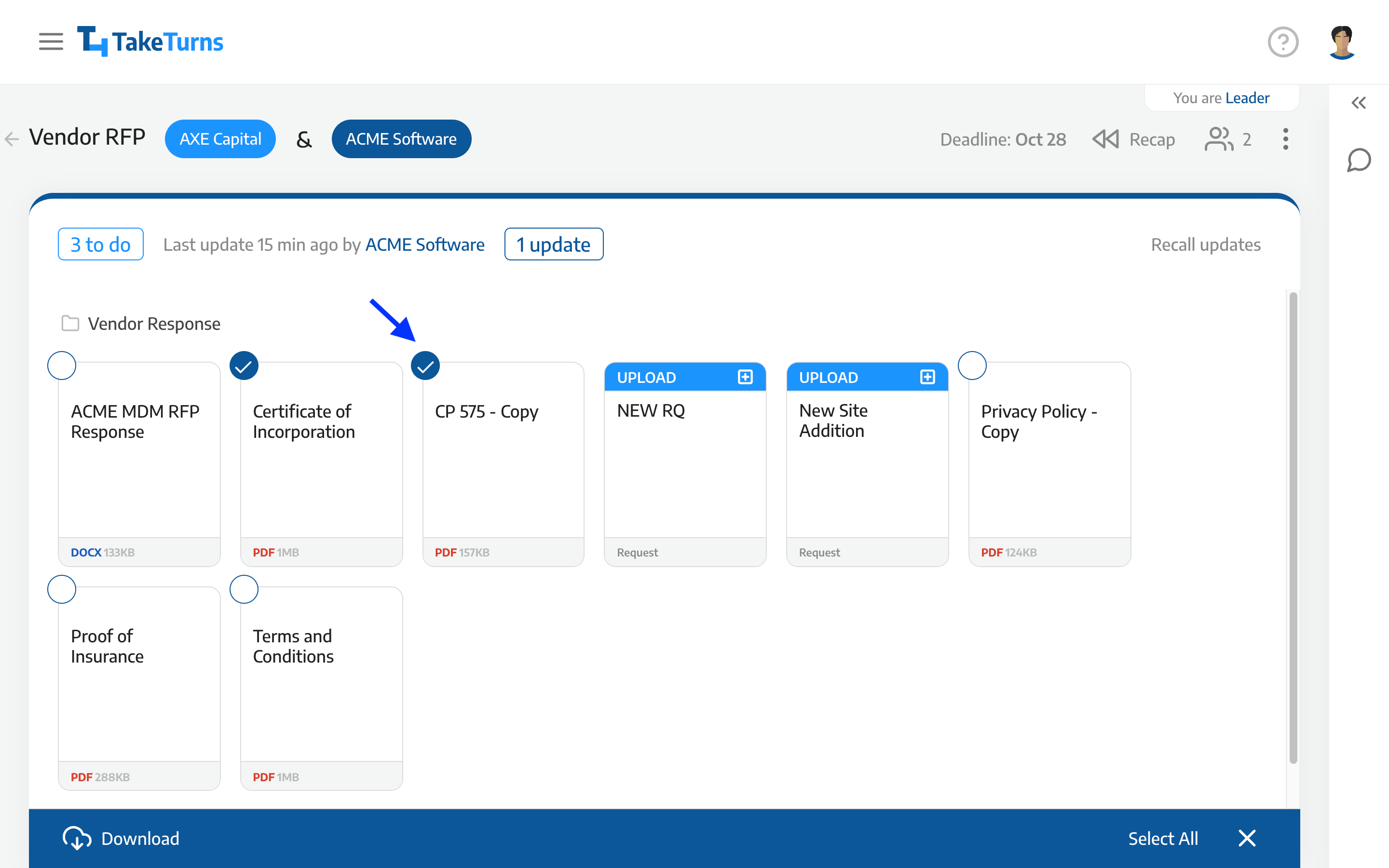
Click download to download the files you selected