Accept Invitations
Leaders add participants to the Flow through the invitation process.
Individuals invited to participate (from either your party) will receive an email invitation. Accepting that invitation is how you join the Flow.
Who can do this? | The invited person |
In plans | FREE INVITEE STARTER PLUS ULTIMATE |
There are multiple ways to accept an invitation:
Accept via the Invitation Email
When you're invited to a TakeTurns Flow, you'll receive an email with an "Open in TakeTurns" button. Click it to join the Flow. Here's what happens next, based on your account status:
If you already have a TakeTurns account:
If you're logged in, you'll be taken directly to the Flow.
If you're not logged in, you'll need to sign in first, and then you'll be directed to the Flow.
If you don't have a TakeTurns account:
You can join TakeTurns using a verification code sent to your email, without needing a password.
Alternatively, you can sign up with your email or another service. Learn about the sign-up process.
❗️ Important |
To access a Flow, please sign in using the email address to which the invitation was sent. If you are creating a new TakeTurns account, make sure to register using the same email address. This ensures that you can access the Flow after verifying your email. |
Accept via the pending invitations view
Pending invitations will appear on your Flow list. Select the Pending invitations view from the dropdown to see only the Flows with pending invitations. From that view, you can accept an invitation using the Accept Invitation button.
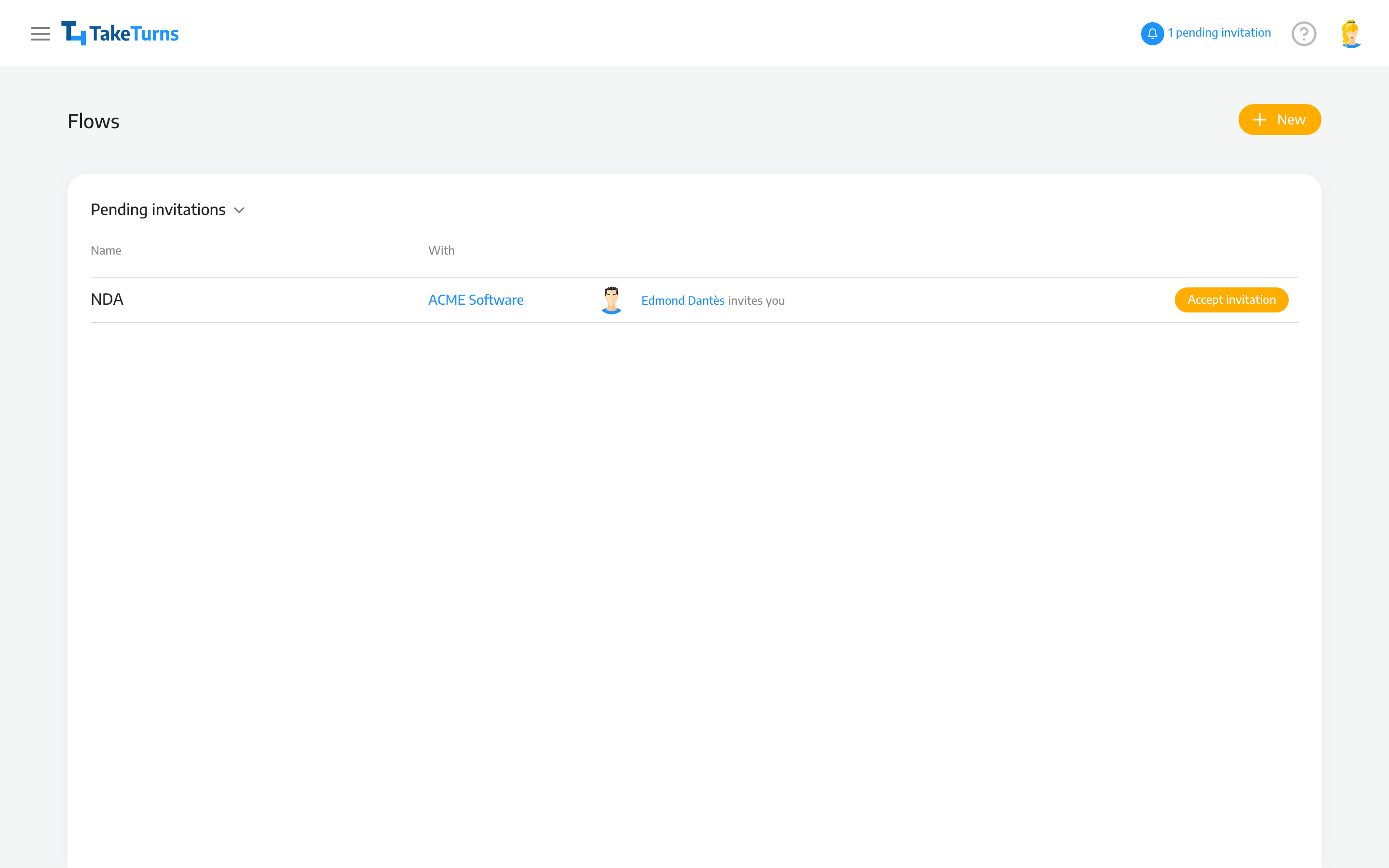
Learn about the Pending invitations view.
Accept via the pending invitations notification
If you have pending invitations, TakeTurns will list the total number in the upper right-hand corner. When you click on the text, TakeTurns will automatically navigate to the pending invitations view. From that view, you can accept an invitation using the Accept invitation button.
.jpg?inst-v=ef673cb7-3933-4350-8ac9-7d69c7454cbf)
Passwordless acceptance of an invitation
TakeTurns supports passwordless logins. Instead of setting a password, TakeTurns will send you a code each time you want to access the Flow.
To access TakeTurns:
Find the invite notification email and click the yellow button. It will be labeled “Open in TakeTurns.”
The subject of the email will include the name of the person inviting you and the subject of the Flow. For example, “🆃 Edmond Dantès invites you to Sales Proposal”
The invitation will be from notification@taketurns.app you may wish to add this email address to your contacts so the notifications do not end up in spam.
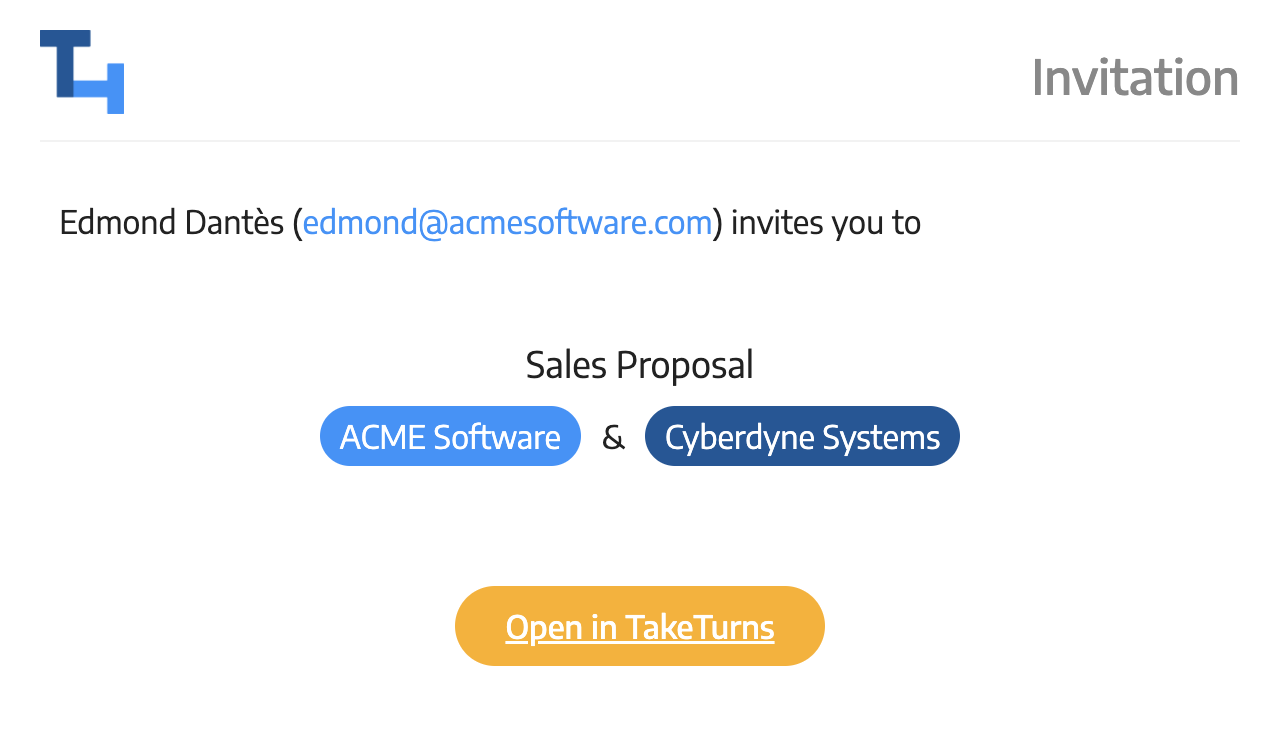
On the landing page, click the button “Send verification code.”
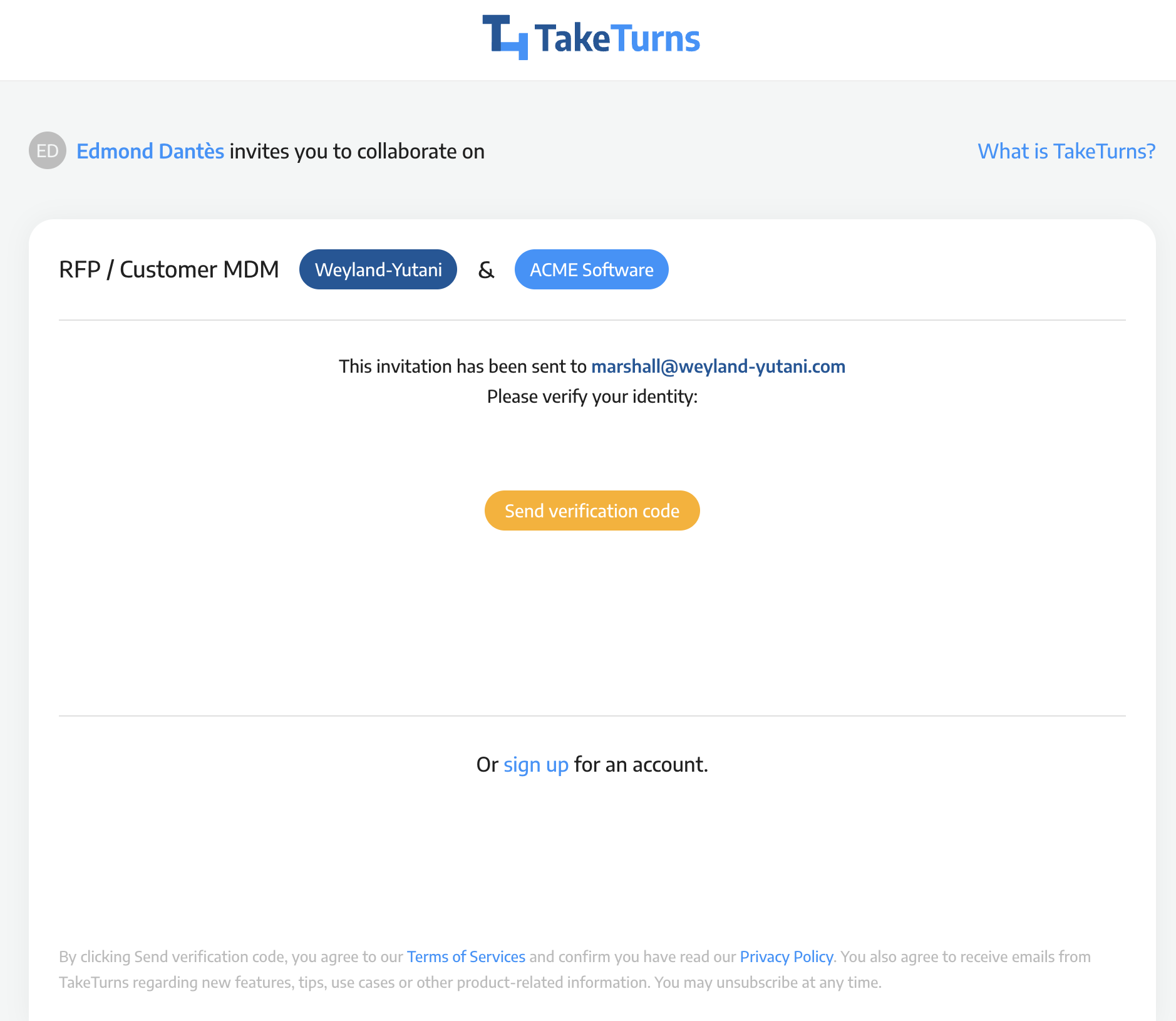
Look for the email entitled “Your TakeTurns one-time code.”
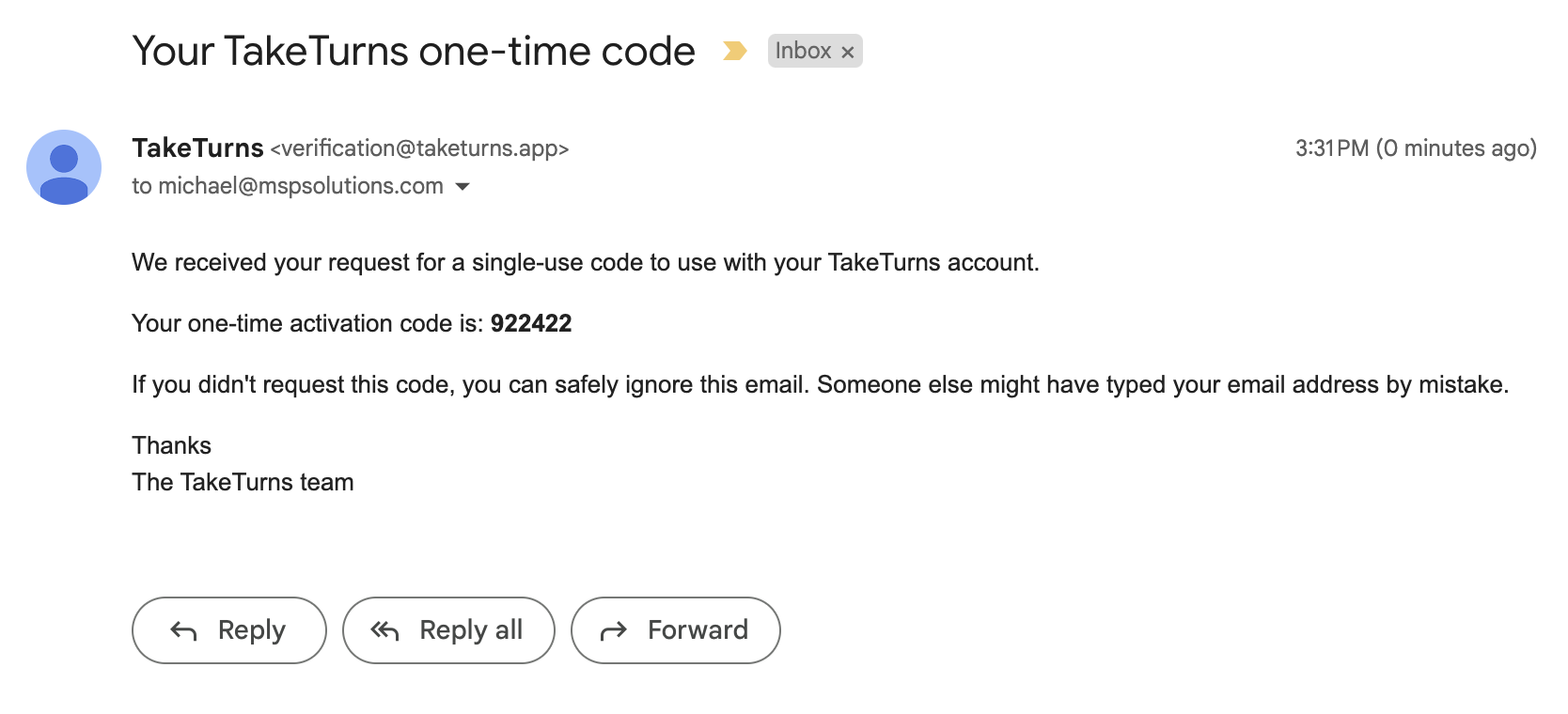
4. Fill in the registers with code you received and you will gain access to the collaboration
.png?inst-v=ef673cb7-3933-4350-8ac9-7d69c7454cbf)
