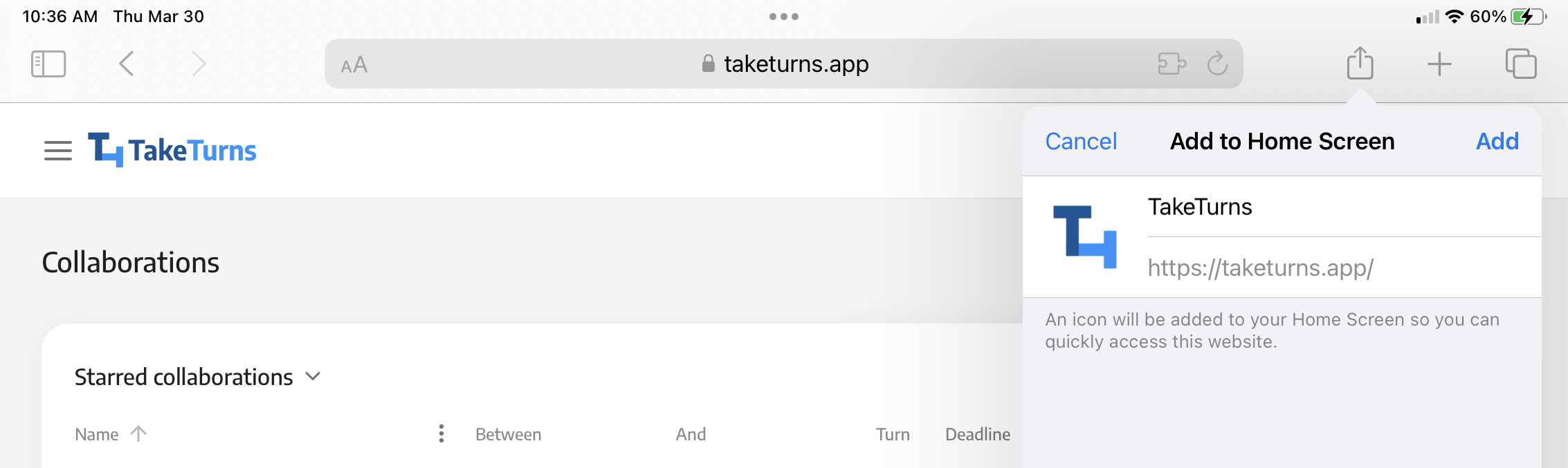Install TakeTurns as an app
For easy access to TakeTurns, you can install it as an app on your Desktop or mobile device.
Install from Chrome (Computer or Android device)
On your computer or Android mobile device, open Chrome.
Go to https://taketurns.app
At the top right of the address bar, click Install.

Follow the onscreen instructions to install TakeTurns.
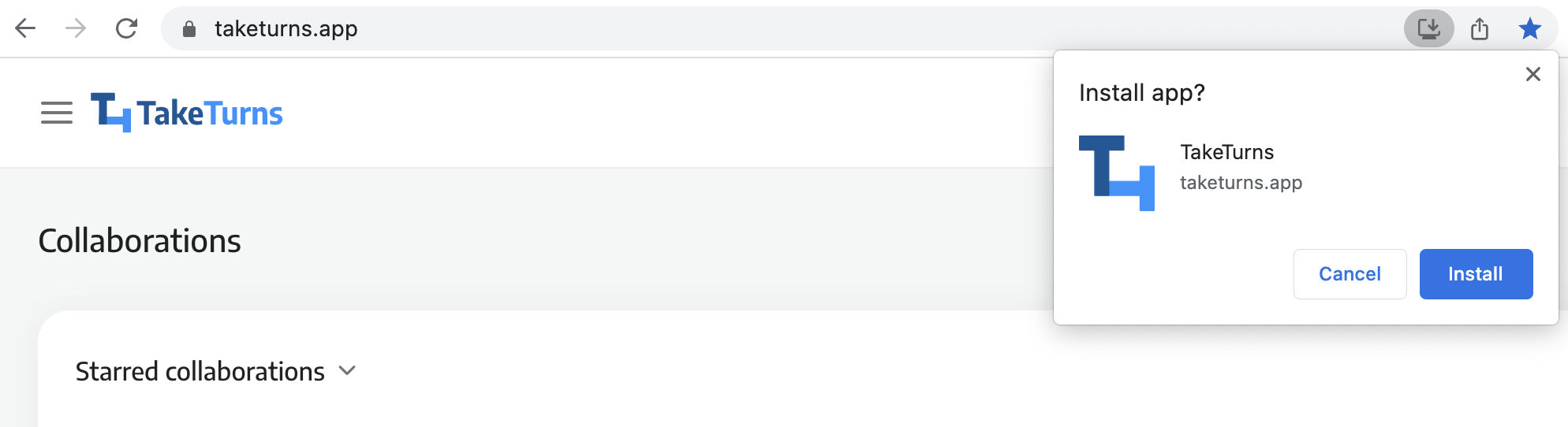
Install from Safari (Computer or iOS device)
On your Mac or iOS device (iPhone, iPad) open Safari
Go to https://taketurns.app
Next to the address bar, click on the Share button.

Select the option Add to Home Screen
Follow the onscreen instructions to install TakeTurns.
Example on an iPhone:
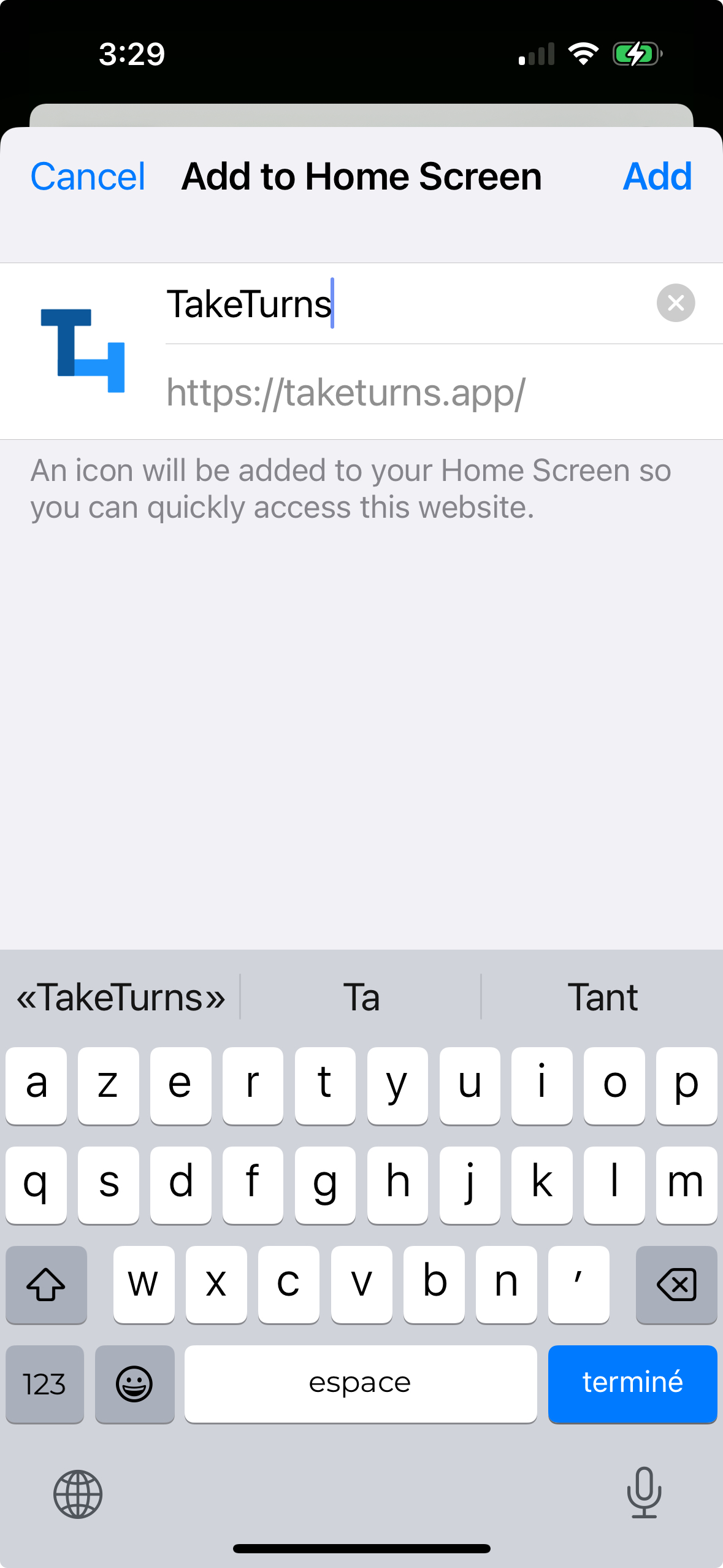
Example on an Ipad: